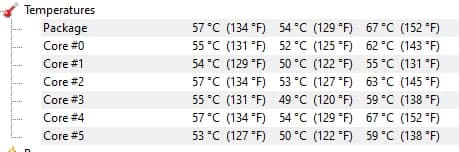Hello! Do you also have this issue? Your new MSI laptop is getting either ridicolously hot, or crashes outright under high load?
We’ve found a temporary solution. You can either underclock the system, or limit it’s power draw. Turns out there is a special key combination you can enter in the BIOS to ‘unlock the castle’ so to say.
MSI GE65 Raider 9SE:
This unlocking is required for the MSI MS-16U5 (Marketing name: MSI GE65 9SE)
This model has a 6-core i9 but the cooling system is way too small for the high TDP and turbo boost loads MSI has programmed. The issue being that the chip heats up so fast and so much the heatpipes cant take it, leaving the CPU at a cool 95C when gaming all the time. Who the hell wants that?
So, in this case we will limit its power draw, using the key combination of “Right control, right shift, left alt plus F2”.
Source
Reboot to the BIOS (Del key), and enter the key combination. This will unlock the advanced options. Go to advanced, Thermal Configuration and set the following:
- Passive Trip Point to 79C (That’s my recommendation do as you please. The stock 119C is just insane)
- Automatic Thermal Reporting to on
- All Active Trip Points to temperatures you feel safe with
- Enable all Trip Points
- In Platform Thermal Confuration, also set everything to a temperature you’ll feel safe with.
- If all these dont change anything, turn off Turbo Mode in CPU Power Management Control. And/or Intel SpeedShift.
You can fiddle with these options and see what your system’s sweetspot of for power and speed. These will lower perfermance a bit, but not too much. You’ve forced the hardware to limit its own power draw and thus prevented thermal runaway on the heatsink. If you look at HWMonitor this should have improved your temperatures by a cool 30 to 40 degrees!