
Hello there! This article is about the Dell Latitude D800 and the things you can still do with it.
I bought this laptop in the hope it would contain one of the gaming-capable graphics chips from nVidia, but that turned out to be both the case, yet not as good as I hoped.
The system itself:
This unit comes with a 1.7Ghz Pentium M (That’s practically a Pentium 4 but slightly crippled) and 1GB of RAM.
It appears to be a midranged unit except for the screen, as the CPU is not the fastest nor the slowest from what you could buy back in teh day. Plus the graphics chip is a BIG bottleneck as we’ll duscuss later.
It houses an nVidia GeForce Go5200. Pretty much bottom of the barrel, so to say. This does also severy slow down the system if all effects are on in Windows. The screen is an insane 1920×1200 pixels (Thats more then 1080P!) on just 32MB of video memory. You can literally see it drawing the screen with pixels like a curtain.
Usability:
Furthermore graphics wise, gaming is barely a thing for this system. Look at this screenshot from 3DMark2001:
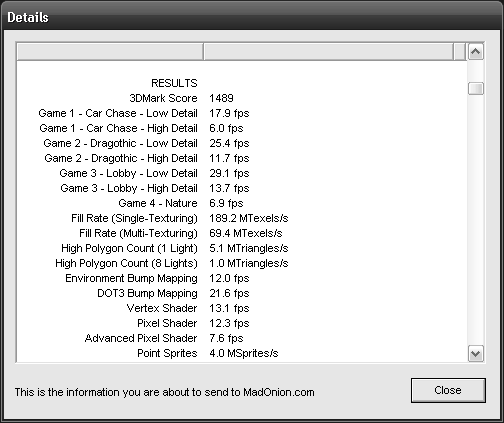
As you can see, DirectX 8.1 games can be considered it’s limit.
Games like LEGO Racers 1 run fine, but then LEGO Racers 2 does not run well AT ALL. If you ever wondered what a ‘display adapter’ versus a ‘graphics card’ means, this is exactly what.
As shown in the results to the left, the achieved ‘performance’ is all over the place. Coming in at a mere score of ~1500, while the better option graphics chip would reach 9500. Games like Age Of Empires and the like will run fine, but 3D games might struggle on a low powerd chip like this.
(Note: using the nVidia ForceWare 93.71 driver software)
Minus the gaming ‘capabilities’. The rest of the system is excellent!
- Excellent keyboard with nice travel and tactile feel. (You can enable a tick per keypress in the BIOS settings if you want audio feedback.)
- Nice speakers for the form factor, they’re front-facing and fairly rich in bass and high’s.
- Excellent screen with decent viewing angles. Great for high-resolution desktop publishing and the like.
- All the connectivity you could ever want: Serial, Parralel, Infrared, PCMCIA expension port, DVD burner, analog video out for your TV, VGA display out, 3 USB ports and FireWire!
- The dock is fairly cheap and will give you digital video out and digital audio out, (DVI plus SPDIF), along with all the ports you already had and 3 more USB ports.
- Easy cleaning of the heatsink, the fan is built like a module, so just pull it out, grab a brush or compressed air can and you are done!
Possible purposes:
With it’s plethera of ports comes a whole wackton of capabilities for this old system. For instance:
- PDA Synchonisation system:
Use the infrared or USB ports to easily sync your Personal Digital Assitant devices, or even old phones like Nokia’s. - Serial port:
You can use this for things like a terminal, configuring network switches or even data transfer like a PDA. Some docks use the serial port for synchronisation if infrared was not on your main PC. - Parallel port:
Of course, the first thing that comes to mind are of course printers. If any operating system has the most supported printers it’s Windows XP. Plus with all the ports, you can use pretty much anything you want. Even portable infrared printers, or really old serial ones! Or, you can use this port for data transfer from even older systems. (Look up InterLnk and InterSrv for MS-DOS for more information) - PCMCIA slot:
This used to be the main way laptops could be expanded, this one still predating the faster ExpressCard, you can use cards from ~1990 to nowadays. There are even USB 3 cards if you really wanted to! Networking, card readers. You name it, it exists as a card. - FireWire:
This is an older standard, look at it as the precursor of USB 2.0. If you have an old digital camera, lika MiniDV camcorder there is a high chance it has FireWire as well. This way, you can transfer your old video’s without quality loss. No need for capture cards or other annoyances! And of course, external storage media like a hard disk drive. - DVD Burner:
This may not be the most obvious but barely any PC’s nowadays come with DVD drives. Mine came with a DVD ReWritable burner, so it might be useful for copying, backup and burning of said optical media. It might come in handy someday!
Empty space on the start menu:
Ever wondered what the bottom left space is for on the start menu?

Turns out it’s for the undocking button!
Put the laptop in it’s dock and this popped up.
Themoreyouknow!
Final verdict:
It’s an old beast for sure, but still has it’s fair share of uses. Burning DVD’s, a terminal, high resolution desktop publishing and much more. There a couple things I would do if you get one of these and still want to make it fairly useful:
Turn off all the visual effects except the theme, this drastically speeds up the user interface if you are working in the full 1920×1200 screen resolution. You can find these in Control Panel > System > Advanced > Performance.
If you need to do web browsing on this system’s specification or similar, you CAN use FireFox 52 but its god-awfully slow. Try Opera 12 if you want to make it a tad more usable.
If you need a snappier system so to say, lower your screen resolution. This will drastically improve screen drawing performance and thus the system will feel a lot snappier. Unless you want that crisp, high-resolution video of course.
You can use Windows XP for the best user experience, but if you want the most performance out of it, look at Windows 2000. See this article. This does mean you lose things like easy WiFI setup and other easy-of-use features. The system COULD techically run Windows 98 SE but I have not tried to do for for this exact reason.
And one last thing, Windows Update is now offline since August 3rd, 2020. When doing a fresh install, use a custom ISO image from the internet or build your own with all updates built in via n-Lite. For instance, this tutorial.
