The Olivetti CWP (1988) is a computerized word processor (Hence the name CWP), using specially formatted 3.5″ floppy disks for data storage. Sadly with no real way to transferring the saved documents to a different system like a DOS PC.

A typewriter with a screen? Why?
It allows the user to do calculations and word processing (fonts loaded from floppy) on the CRT, afterwards print it on its built in dot-matrix printer. The cartridges are metal, not ink which is nice. This means that the text will come out super sharp, and the cartridge will not ‘dry out’ as typewriters common do. This used to be the standard back in the day.
So instead of making a mistake and needing special foil to get rid of the fault, the user first types his whole document with wanted formatting, THEN printing the final version. This helps with less cartridge waste and with ease of use.
The built in (fairly basic) calculator also allows calculations to be added in the document on-the-fly.
Then the interface must be horrible, no?
Actually, not at all! the user interface is really easy to understand. It works as follows:
On the bottom there are spaced out functions, the lower are bound to the blue upper keys on the keyboard. They are not labled for internationality. The upper, lighter row of functions on the screen are used by holding down command and the corresponding blue function key.
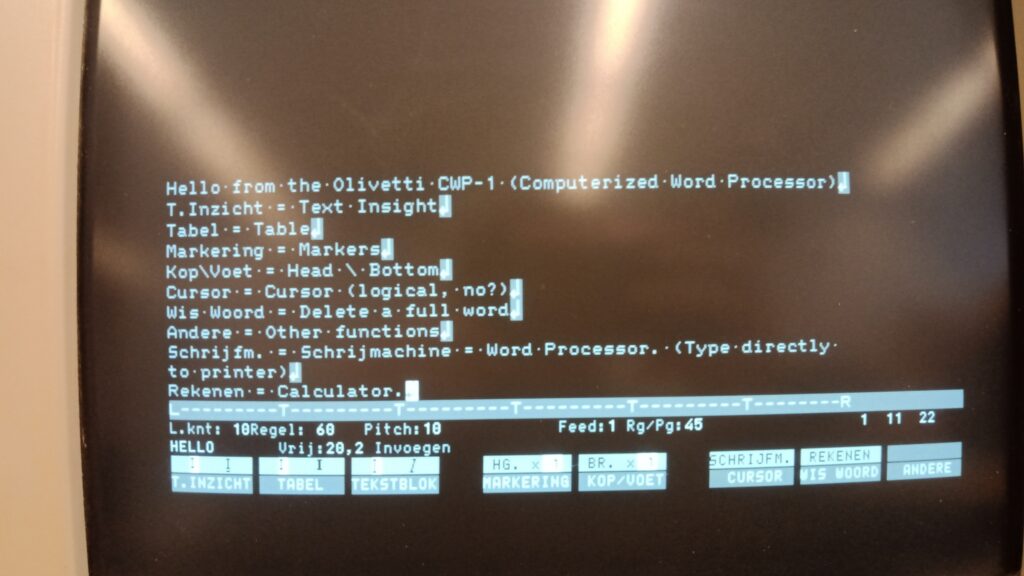
For printing and navigation there are decitaed keys above the numpad. Such as save, print, and quit.
Storage:
Storage for your documents are stored on nromal floppy disks, but with a proprietiary format. It has a couple quirks and tricks up its sleeve:
- Around ~12 thousand lines of text per floppy disk. (with ‘compression’) (18 lines for 1 storage unit, maybe bytes. 626 free. So 18*626= 11268.)
- On the fly compression by numbering words, so that multiple words only have to be saved once.
- Uses 720K format, but 1.44MB diskettes work too. (626 (kilobytes?) free space after formatting.)
For some reason a 1.44MB disk only reports as 626 free space, so only using 720KB due to the older floppy disk drive seems like the most logical thing here.

Conclusion:
The Olivetti CWP-1 is a very capable machine for the late 80’s, even though it must have been really expensive.
It’s fairly nice to type on, the screen is nice and sharp and the floppy drive doesnt create all that much noise.
If this were my word/text processor back in the day I would have been really happy to use it. Cartridges are as of writing still for sale in some places. Plus with no dried out ink I’d say it sure is worth a look.
Hope you enjoyed this overview of this late 80’s digital computing typewriter hybrid!
Gallery:

Main unit 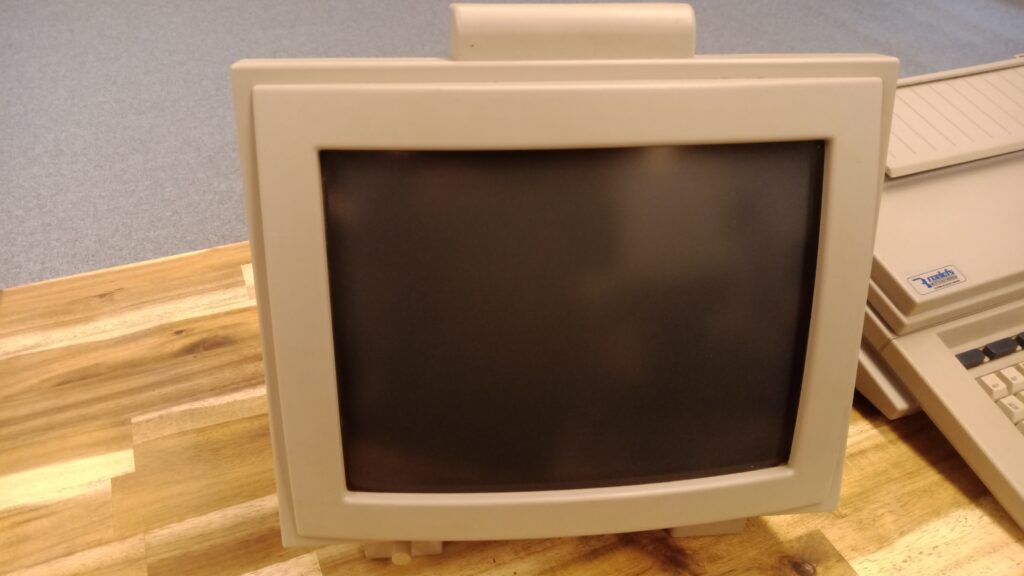
The 12″ CRT screen. 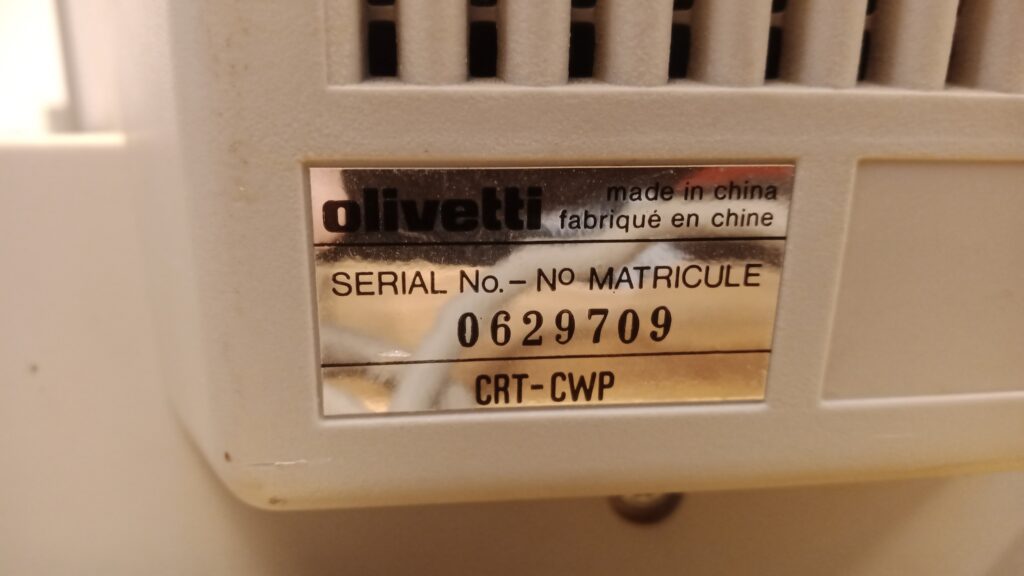
CRT’s back label 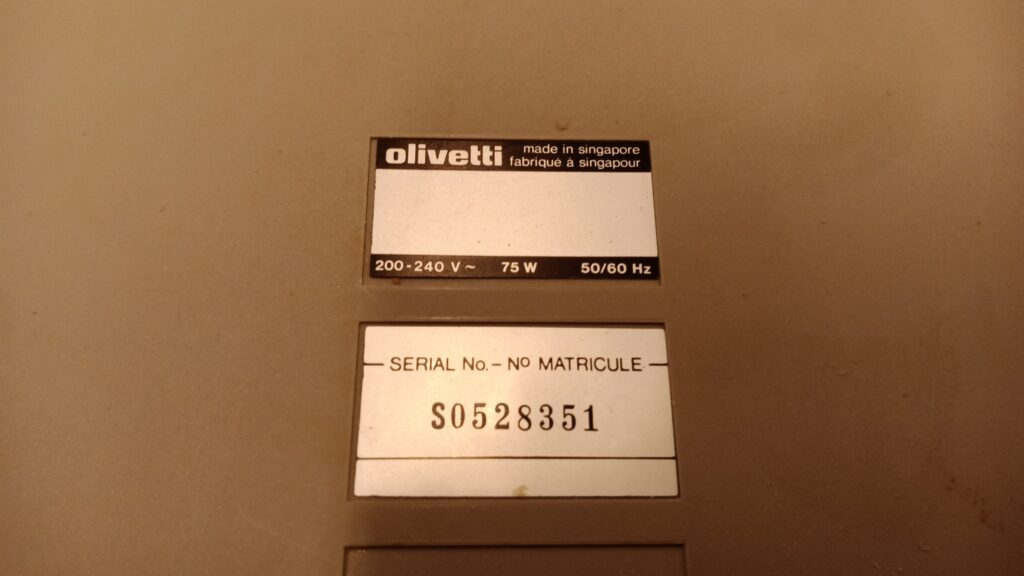
Main unit bottom label 
You can even fit an extra floppy disk drive if you’d want to! 
Olivetti’s industrial design has always been beautiful 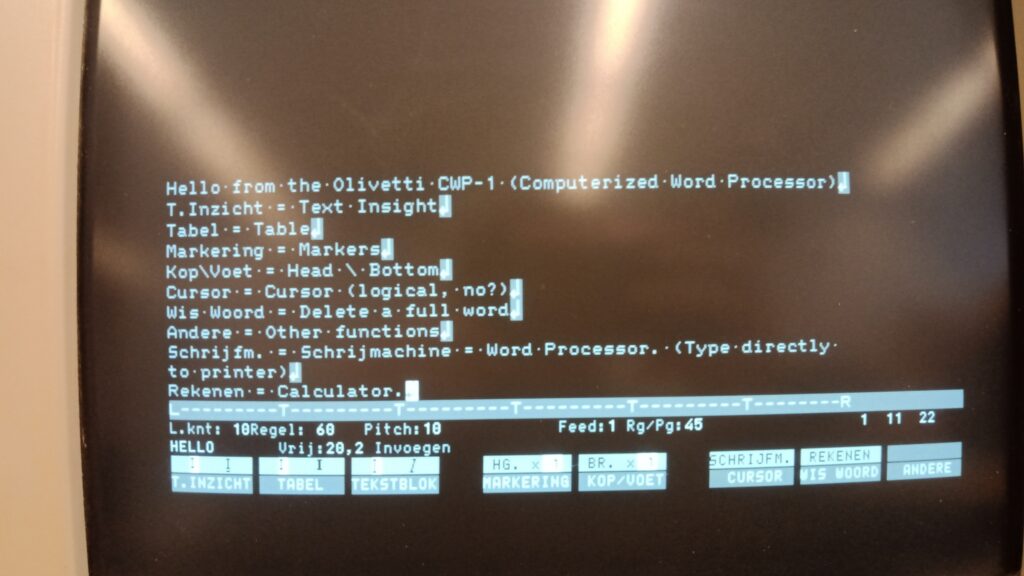
User Interface 
The single 3.5″ floppy disk drive 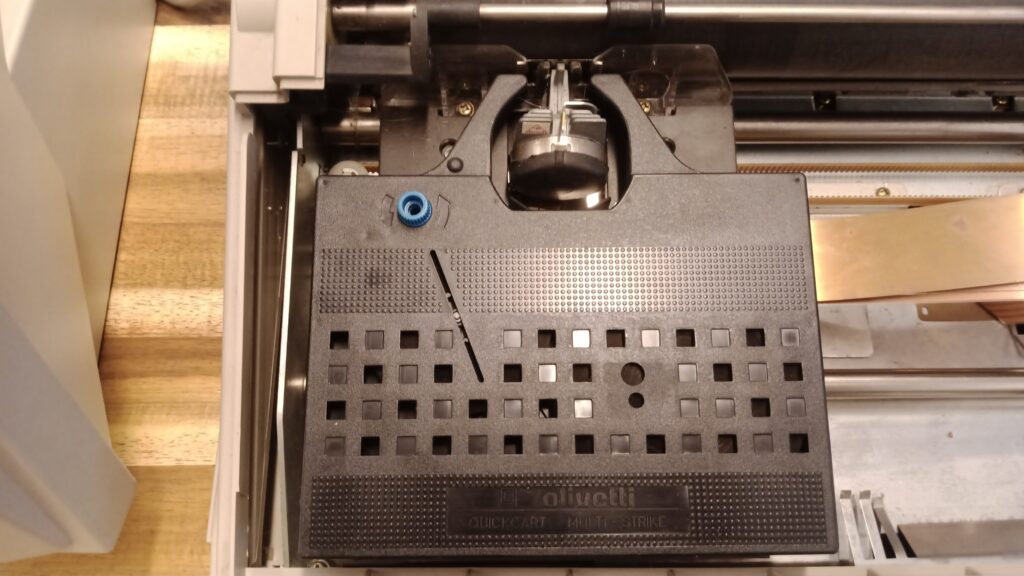
The ‘ink’/’lint’ cartridge. Half-full as of writing!
Note:
If you’re wondering about the processor and RAM, one of the screws is very rusted so I wont open the machine up. Sorry!

A few of these were put up at uni, when I was a student there in the early eighties. One of these typewriters could be used by anybody, but the machine was popular and so I could rarely put my eager hands on it. To me, this was what I thought was the ultimate word processor. The idea that you could save your text on a stiffy and continue working on it the next day, was a revelation. And most wonderful of all was making a printout of your text. That daisywheel rattling away and producing a clean typed page or sometimes even more than one: sweet memories. Of bygone days.
Thank you for bringing those memories back.
I have one of these I can fully open and I’ve taken some pics of the board a few years ago if you are interested, it uses a Z80 CPU, I don’t recall how much ram it had exactly but it seemed a bit over the top for what it is.
Also has a header for a second floppy disk drive but I’ve never seen one with two floppy drives, it has an empty socket for upgrades (I recall reading something about a spell-check addon but don’t quote me), the motherboard has an edge connector on the back too (covered by plastic) no idea what it’s for but it’d be awesome if it was to use as a serial printer since the quality of the dot matrix printer is amazing.
Also, do you have a manual for this in any language? There are no scans anywhere and the only manuals I’ve found aren’t sold separately, just with another unit and is kinda expensive so I really can’t afford it atm. This can do a lot of complex things but I have no idea how to do half of them.